In this section, we show how to represent activities of a clerk in the bank system. We may do this by introducing an object representing a clerk. In the example, the clerk makes a few transactions on the account_1010:
aClerk: obj
handle:
newBalance: var float
account_1010.interestRate := 0.7
newBalance := account_1010.deposit(100)
newBalance := account_1010.deposit(225)
account_1010.addInterest
newBalance := account_1010.withdraw(111)
console.print("The new balance is:" + newBalance) The activities of a clerk is modelled by a method, handle, of the aClerk object. The description of the method handle consists of the following items:
- A declaration of a local variable
newBalance. - An assignment statement
account_1010.interestRate := 0.7. - Two invocations of the
depositmethod onaccount_1010, with arguments100and225.- The
balanceis now 325
- The
- An invocation of the
addInterestmethod onaccount_1010.- The
balanceis now 325 + 325 * 0.7% = 327,28
- The
- An invocation of
withdrawonaccount_1010with argument111.- The
balanceis now 216,28
- The
- And finally a statement printing the new
balanceof the account.
As mentioned, objects exist within a computer, and the bank clerks need to be able to manipulate the objects. In order to do this, a given object model must be able to receive information from outside the computer and to deliver information to the outside. This is called input and output (abbreviated I/O) to and from an object model.
As a simple start on handling I/O, we assume that our system has an object console that represents a window on the screen of the computer executing the bank system. The console objects has a method print for printing strings and numbers in the associated window.
The clerk executes the following statment as part of handle:
console.print("The new balance is: " + newBalance)+ concatenates two strings. An expression "Hello " + "world" evaluates to the String "Hello World". An operator of type float like newBalance will be transformed to a String representing its value. For details see . The argument, "The new balance is: " + balance of print evaluates to the string "The new balance is: 216.28" and this string is printed in the window.
Next we show how to make a program containing aClerk and account_1010 in the form of a program mySecondProgram. In addition mySecondProgram contains a statement aClerk.handle.
mySecondProgram: obj aClerk: obj
handle:
-"-
account_1010: obj
-"-
aClerk.handleNotation: we use -"- to stand for code that is not shown, but has been shown in a previous example. One may think of this symbol as an extended ditto mark. See chapter .
The description of mySecondProgram is an example of a program that may be executed – it has the following items:
- A declaration of the object
aClerk. - A declaration of the object
account_1010. - A statement
aClerk.handle.
When this program is executed, the object mySecondProgram is generated; as part of this generation the two objects aClerk and account_1010 are generated, and finally there is an invocation of aClerk.handle.
The following snapshots illustrate the dynamics of the execution of this program.
The first snapshot shows the state of account_1010 after mySecondProgram, aClerk and account_1010 have been generated, and the statement aCleark.handle is being executed:
- A
handlemethod object has been generated. - The point of execution is before the statement
account_1010 := 0.7inhandle. - As can be seen,
interestRate = 0.7andbalance = 0.
mySecondProgram: obj aClerk: obj
handle:
newBalance: var float
--> account_1010.interestRate := 0.7
newBalance := account_1010.deposit(100)
newBalance := account_1010.deposit(225)
account_1010.addInterest
newBalance := account_1010.withdraw(111)
console.print("The new balance is:" + newBalance)
account_1010: obj
-"-
aClerk.handle 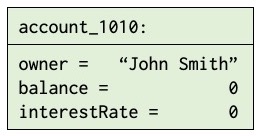
The next snapshot shows the situation after handle has executed account_1010.interestRate := 0.7 and the statement newBalance := account_1010.deposit(100) is being executed.
- The point of execution is at the statement
balance := balance + amount)indeposit. - So far we still have
balance = 0.
mySecondProgram: obj aClerk: obj
-"-
account_1010: obj
-"-
deposit(amount: var float):
--> balance := balance + amount
aClerk.handle 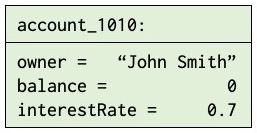
The next snapshot shows the situation after execution of deposit has returned.
- The point of execution is at the statement
account_1010.deposit(225)inhandle. - As can bee seen,
balancenow has the value 100.
mySecondProgram: obj aClerk: obj
handle:
newBalance: var float
account_1010.interestRate := 0.7
newBalance := account_1010.deposit(100)
--> newBalance := account_1010.deposit(225)
account_1010.addInterest
newBalance := account_1010.withdraw(111)
console.print("The new balance is:" + newBalance)
account_1010: obj
-"-
aClerk.handle 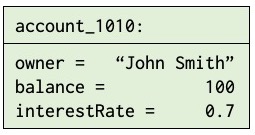
The final snapshot shows the situation just be fore the statement console.print("...") in handle.
- As can be seen, the value of a
balanceis now 216.27.
mySecondProgram: obj aClerk: obj
handle:
newBalance: var float
account_1010.interestRate := 0.7
newBalance := account_1010.deposit(100)
newBalance := account_1010.deposit(225)
account_1010.addInterest
newBalance := account_1010.withdraw(111)
--> console.print("The new balance is:" + newBalance)
account_1010: obj
-"-
aClerk.handle 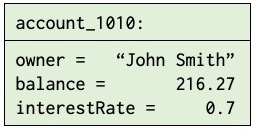
The above clerk object is only for an illustrative purpose and a does not represent a real clerk in a bank system. We elaborate on the example later in this book.
Terminology: singular object
In this chapter, we have described three objects, account_1010, aClerk, and mySecondProgram. They are all examples of what is called a singular object since there is only one of its kind for each of them. In the next section, we introduce the class mechanism, which is a template that may be used to generate many objects that have the structure as defined by the template.
